Introduction to web server and HTML
Let us generally think ,how are we supposed to read this article in our devices now ..? Yes, the answer for this question is because of the Internet and the web. so then,
WHAT IS WEB ?
The world wide web (www) or simply the web is a system of interlinked, hypertext documents that runs over the Internet . It was created around 1990 by the British Tim Bernes-Lee and the Belgian Robert Cailliau.
Ok fine, but where do these kinds articles being stored and retrieved...? Yes, there is something called as web servers .
WHAT IS WEB SERVER ?
A web server is a computer that runs websites. The main aim of the web server is to store, process and deliver the desired web pages to the users.
Few examples of the web servers are :- Apache, IIS, Ngnix, LiteSpeed Web Server etc.
Do you know that As of September 2022 , Apache holds 31.2% of the market according to w3techs. Why is it so famous..?
Apache can process dynamic content within the web server itself without having to rely on any external components
Apache HTTP web servers are used by over 67% of all web servers in the world.
It is easy to customize environments, they're fast, reliable, and highly secure.
Now let's see about HTML
Key points regarding the HTML :-
- HTML is the text markup language, which is popularly used in the world wide web.
- HTML helps in relating several information, which is already stored in the computer to anybody in the world.
- The extension used for HTML files are .htm and .html
BASIC STRUCTURE OF AN HTML DOCUMENT
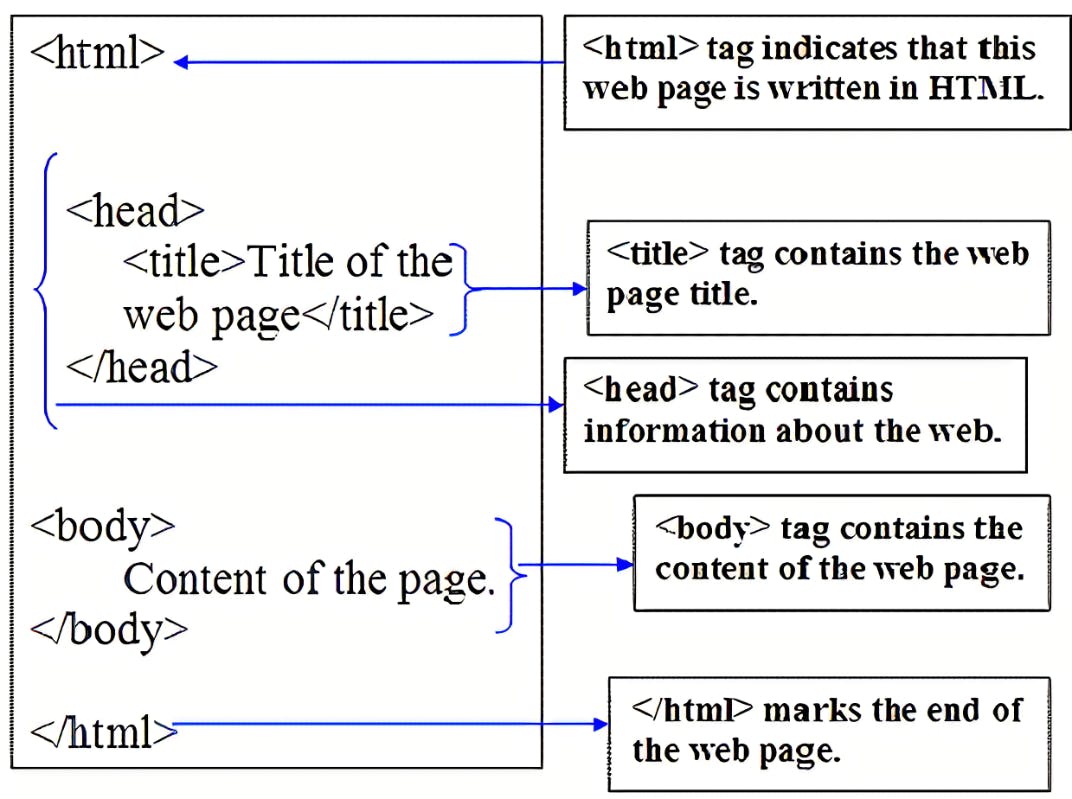
SOME MORE TAGS USED IN HTML
Heading tag : html has six levels of Headings, numbered 1 to 6, with 1 being the largest.
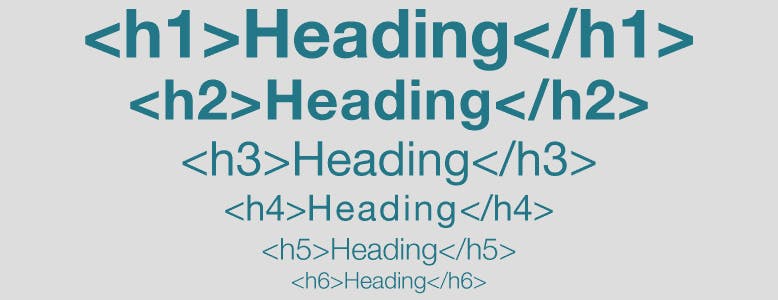
Paragraph tag : The p tag defines a paragraph.
<p> this is a my paragraph </p>
Image tag :
- This tag is generally used to insert the images in the html document.
src attribute denotes the source for the image choosen and the alt tag is shown if the image fails to load properly, it just gives the idea about what the image was.
<img src="myimage.jpg" alt=" tree photo">
Anchor tag :
This tag is used to create a hyperlink . href =" " specify the document you're linking.
<a href ="www.whatsapp.com">whatsapp</a>
